Opened 5 years ago
Last modified 4 years ago
#6344 accepted discussion
How to reopen the .csv file of a SSP model run?
| Reported by: | Owned by: | Lennart Ochel | |
|---|---|---|---|
| Priority: | high | Milestone: | |
| Component: | OMSimulator | Version: | v1.17.0-dev |
| Keywords: | Cc: | arunkumar palanisamy |
Description
This thread of discussion is related to SSP runs (OMSimulator).
I'm not able to identify the .csv file containing all variables after the run of s SSP model.
I see the results in the viewer but where is the .csv file (name, location) for post-morten visualization?
Second question: is there somewhere some information related to a SSP model run (simulation time, time for FMU loading, etc.)?
Attachments (1)
Change History (10)
comment:1 by , 5 years ago
| Milestone: | NeedsInput → 1.17.0 |
|---|---|
| Owner: | changed from to |
| Status: | new → assigned |
comment:2 by , 5 years ago
| Cc: | added |
|---|
follow-up: 4 comment:3 by , 5 years ago
| Status: | assigned → accepted |
|---|
The result file is generated in OMEdit's temp directory. For me (on linux) it is in /tmp/OpenModelica_lochel/OMEdit. OMEdit has also an option to export csv files with the variables visible in the plot window.
There is a flag called --wallTime that includes time information for each component of the composite model. If using OMEdit, you can define such flags in Tools -> Options -> OMSimulator/SSP -> 'Command Line Options'-text box -> --wallTime=true
comment:4 by , 5 years ago
Replying to lochel:
The result file is generated in OMEdit's temp directory. For me (on linux) it is in
/tmp/OpenModelica_lochel/OMEdit. OMEdit has also an option to export csv files with the variables visible in the plot window.
I work on Windows. I see an omslog.txt file containing information on the temp & working directory used being in my case C:/Users\a37619\AppData\Local\Temp\OpenModelica\OMEdit
After the run on my SSP named tankYPipeOM.ssp, I get a new file tankYPipeOM_res in this folder being an Access file (I cannot open it). But no .csv file is visible...
There is a flag called --wallTime that includes time information for each component of the composite model. If using OMEdit, you can define such flags in Tools -> Options -> OMSimulator/SSP -> 'Command Line Options'-text box ->
--wallTime=true
I see the effect of flag --wallTime=true but some global statistics on time for loading FMUs, time in state Initialization for all FMUs, time in stepping mode, time for termination would be helpful...
follow-up: 7 comment:5 by , 5 years ago
You have to change the result file format to the csv format. By default, OMSimulator simulations will generate mat files which are sort of compressed and therefore smaller.
We can certainly provide more global statistics on timing. You can create a github issue and state your requirements a bit more in detail: https://github.com/OpenModelica/OMSimulator/issues/new/choose
by , 5 years ago
| Attachment: | resultfile.png added |
|---|
comment:7 by , 5 years ago
Replying to lochel:
You have to change the result file format to the csv format. By default, OMSimulator simulations will generate mat files which are sort of compressed and therefore smaller.
When I do as you propose (under Windows) I get this error message:
[5] 11:44:42 Ecriture Erreur
Failed to open simulation result C:/Users/a37619/AppData/Local/Temp/OpenModelica/OMEdit/stairBouncingBall_res.csv:
And no results are visible in the OMPlot window.
I found the reason for failure: in the csv file, the first line is to be removed and then the file can be opened in OMPlot. This line is simply this one: "sep=,"
We can certainly provide more global statistics on timing. You can create a github issue and state your requirements a bit more in detail: https://github.com/OpenModelica/OMSimulator/issues/new/choose
comment:8 by , 5 years ago
| Milestone: | 1.17.0 → 1.18.0 |
|---|
Retargeted to 1.18.0 because of 1.17.0 timed release.

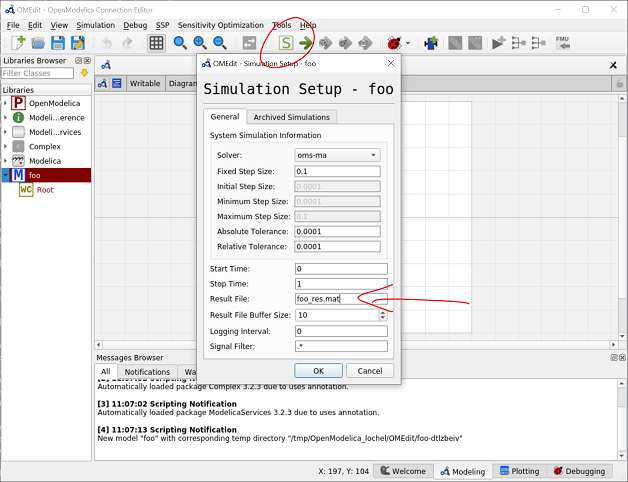
@lochel, @arun3688, could you please take care of this issue? It would also be good to add this info to the documentation.
Thanks!